Rocket League System Requirements
Can I Run Rocket League
Check the Rocket League system requirements. Can I Run it? Test your specs and rate your gaming PC. System requirements Lab runs millions of PC requirements tests on over 13,000 games a month.
Windows Required
The System Requirements Lab detection application requires Windows to analyze your computer's hardware.
Detected OS: Other
Rocket League game details
Rocket League is a fast-paced, action-packed game where players control rocket-powered cars to play soccer in futuristic arenas. The game’s minimum requirement for video cards includes an NVIDIA GeForce 760 or AMD Radeon R7 270X with 2048 MB of dedicated video RAM. For optimal performance, a recommended video card is the NVIDIA GeForce GTX 1060 or AMD Radeon RX 470, with at least 3072 MB of dedicated video RAM.
Here are the Rocket League System Requirements (Minimum)
- CPU: Info
- CPU SPEED: 2.5 GHz Dual core
- RAM: 4 GB
- VIDEO CARD: NVIDIA GeForce 760, AMD Radeon R7 270X, or better
- DEDICATED VIDEO RAM: 2048 MB
- PIXEL SHADER: 5.0
- VERTEX SHADER: 5.0
- OS: Windows 7 (64 bit) or Newer (64 bit) Windows OS
- FREE DISK SPACE: 20 GB
Rocket League Recommended Requirements
- CPU: Info
- CPU SPEED: 3.0+ GHz Quad core
- RAM: 8 GB
- VIDEO CARD: NVIDIA GeForce GTX 1060, AMD Radeon RX 470, or better
- DEDICATED VIDEO RAM: 3072 MB
- PIXEL SHADER: 5.1
- VERTEX SHADER: 5.1
- OS: Windows 7 (64 bit) or Newer (64 bit) Windows OS
- FREE DISK SPACE: 20 GB
Can I play Rocket League on my computer?

By Cliff Henjum July 17, 2019
What a play!
Wow!
Wow!
Wow!
Chat disabled for 3 seconds...These are just some of the most common quick-chat options that players love to spam in the ever-so popular game, Rocket League. Psyonix, Inc. originally launched the high-octane vehicular soccer game on July 7, 2015, and it was an instant hit on PC! It falls under the category of “easy-to-learn, difficult-to-master” games with an insanely high skill cap that feels similar to popular MOBAs like DOTA 2 or RTSs like StarCraft 2. Rocket League is the spiritual sequel to Psyonix’s first major game, Supersonic Acrobatic Rocket-Powered Battle-Cars, which sadly did not receive the greatest of reviews during its time on PS3. The success it saw on PC quickly led to Psyonix porting the multiplayer hit to Xbox One, PlayStation 4, and the Nintendo Switch and even offers cross-platform play. But you’re here to find out if your computer can run Rocket League so let’s take a look at those system requirements.
It’s important to look at the minimum system requirements if you are unsure if your PC can run Rocket League. Fortunately for PC players, the minimum specifications for Rocket League are actually on the lower side compared to other popular multiplayer games like PUBG and FIFA 19. That’s one of the benefits of an older game still remaining popular - the game’s requirements remain the same while new hardware comes out allowing the PC population to have better computers on average.
Specifically, Psyonix wants your video card to be at least a GeForce GTX 260 or Radeon HD 4850. Both of these cards are about 11 years old and will still run over 70% of the games on the PC market so you’d be in a good spot if your rig had one of those models. The CPU requirements are pretty basic - only a 2.4 GHz Dual-Core is needed (something like a Core 2 Duo or Athlon 64 X2). Passing these minimum specifications should enable your computer to run Rocket League with a steady FPS on at least Low graphics settings. Playing with split-screen enabled may add additional strain to your system so it’s best if your PC passes the recommended requirements at that point.
Passing the recommended system requirements of Rocket League should ensure a great experience while playing it on any Graphics setting, with or without enabling split-screen to play with your buddies. The recommended specs are actually fairly similar to another sports game’s minimum requirements, FIFA 20. Specifically, your PC needs at least a GeForce GTX 660 or Radeon HD 7950 in the GPU slot. The GeForce GTX 660 is one of the more popular cards on the market, despite it being seven years old. It will even run 90% of PC games and it passes the recommended requirement for over two thirds of them. While there isn’t a specific CPU requirement, Psyonix asks that you have at least a 2.5 GHz Quad Core in order to play Rocket League with a smooth frame rate.
Once your computer has passed the system requirements for Rocket League, it’s time to rev up those engines and get ready for hat trick after hat trick as you climb the leaderboards!
What Will Run It?
Below are some gaming computers with images that show how many games will run on each. Each computer was tested against the minimum and recommended requirements of over 13,000 of the latest PC games. Click here for more options.
- Grand Theft Auto V
- Red Dead Redemption 2
- Cyberpunk 2077
- Resident Evil Requiem
- VALORANT
- God of War
- Counter-Strike 2
- Fortnite
- Minecraft
- ARC Raiders
- Elden Ring
- Resident Evil 4 Remake
- The Last of Us Part 1
- Hogwarts Legacy
- God of War Ragnarök
- Baldur's Gate 3
- Black Myth: Wukong
- League of Legends
- HELLDIVERS 2
- Marvel Rivals
- Steam Games Under Five Bucks
- Call of Duty Games
- Battlefield games
- Battle Royale Games
- The Game Awards 2018
- Virtual Reality Games
- Low End Favorites
- Assassin's Creed games
- Origin Access Games
- I'm Batman
- Star Wars Games
- PCGamesN's Best PC Games List
- Focus Home Interactive Games
- Frostbite 3 Games
- Far Cry Games
- Versus Evil Games
- Capcom Games
- Obsidian Entertainment Games
- Sports games
- Top Steam Games 2017
- Epic Games
- The Steam Awards 2018
- Tom Clancy Games
- 2K Games
- Google Stadia Games
- Xbox Game Pass Games
- E3 2019 PC Games
- Third Person Shooters
- First Person Shooters
- Incredible Indie Games
- The Game Awards 2019
- Best Free to Play PC Games
- Hitman Games
- Handsome Jack Collection
- AMD FidelityFX Super Resolution Games
- Most Popular Games
- Star Trek: Voyager - Across the Unknown
- Yurei: Ink of the Damned
- Still Here
- Exorcism of Montague Manor
- CUPIES
- Diablo II: Resurrected – Infernal Edition
- Styx: Blades of Greed
- Dino Crisis 2
- Chinese Frontiers
- Pipistrello and the Cursed Yoyo
- Monster Lab Simulator
- The Last Citadel
- Bullet Head
- Apococlicks
- The Killing Stone
- A Tale Of Shadows: Fragments Part I
- Poppy Playtime - Chapter 5
- Go Ape Ship!
- Little Toys
- No Hesitation

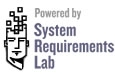

 Click here for the latest video card drivers
Click here for the latest video card drivers


